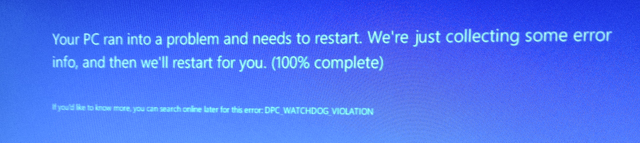1) Open a command Prompt and type gpedit.msc
2) Navigate to — > Computer Configuration\Administrative Templates\Windows Components\Terminal Services\Terminal Server\Connections\
3) Change the value of “Restrict each user to a single session” change to Disable
4) Exit
5) at the command prompt type gpupdate
6) Exit
Tag Archives: Server 2012
How I configure time services on Windows Server 2012
At a command prompt Type:
Net stop w32time
Net start w32time
w32tm /configure /manualpeerlist:pool.ntp.org,0x1 /syncfromflags:manual /update
Net stop w32time
Net start w32time
W32tm /resync
w32tm /monitor /computers:pool.ntp.org
w32tm /monitor /computers:pool.ntp.org
The first server has arrived
Here is the configuration. This is first half of a two node HA Cluster LAB.
Intel Xeon E3-1225 v2 Sandy Bridge 3.1GHz
Intel S1200BTSR Server Motherboard
Case, Power Supply, Cables, Fans, DVD ROM, Etc
32GB RAM
LSI LSI00301 (9207-8i) PCI-Express 3.0
Adaptec 71605E 16-Ports SAS/SATA RAID Controller
Qty 1 – Intel 520 Series 120GB SSD (boot)
Qty 6 – Intel 520 Series 240GB SSD (RAID 0)
Intel Dual Port 10Gbe X540-T2 ServerNIC
Server 2012 Standard