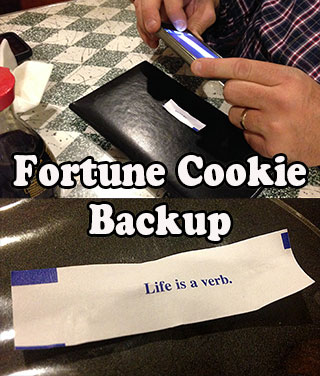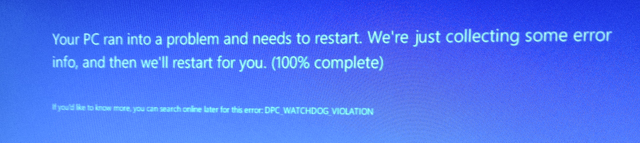Here is the story of our attempts to deliver on the promise of Windows Server 2012 for our clients.
Questions
Easy visual posts using Google draw
This part of the post was done in word press and is presented as html text.
How I enable RAID on the LSI SAS 9207-8i
Thanks to the post by Bryn V. is was able to enable the RAID features on my LSI SAS 9207-8i controller.
Here are the steps: *** WARNING *** this could easily brick your controller. Please read Bryn’s and others post.
1) download the LSI UEFI installer: “Installer_P15_for_UEFI.zip
2) download the P15 BIOS and Firmware: “9207_8i_Package_P13.5_IR_IT_Firmware_BIOS_for_MSDOS_Windows.zip”
3) Extract to USB Disk “9217-8i.bin”, “mptsas2.rom”, and “sas2flash.efi”
4) Boot to UEFI BIOS
5) At the Shell> prompt type “map”
6) At the Shell> prompt type “fs0:”
7) At the Shell> prompt type “sas2flsh.efi -listall"
8) At the Shell> prompt type "sas2flsh.efi -o -e 7"
9) At the Shell> prompt type "sas2flsh.efi -o -f 9217-8i.bin -b mptsas2.rom"10) At the Shell> prompt type “
sas2flsh.efi -listall"
I verified the BIOS was updated and rebooted.
The first server has arrived
Here is the configuration. This is first half of a two node HA Cluster LAB.
Intel Xeon E3-1225 v2 Sandy Bridge 3.1GHz
Intel S1200BTSR Server Motherboard
Case, Power Supply, Cables, Fans, DVD ROM, Etc
32GB RAM
LSI LSI00301 (9207-8i) PCI-Express 3.0
Adaptec 71605E 16-Ports SAS/SATA RAID Controller
Qty 1 – Intel 520 Series 120GB SSD (boot)
Qty 6 – Intel 520 Series 240GB SSD (RAID 0)
Intel Dual Port 10Gbe X540-T2 ServerNIC
Server 2012 Standard