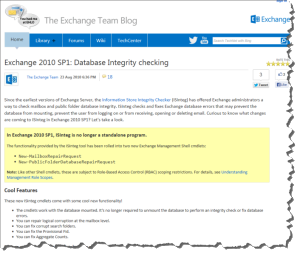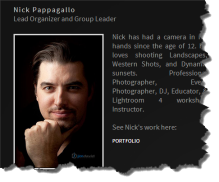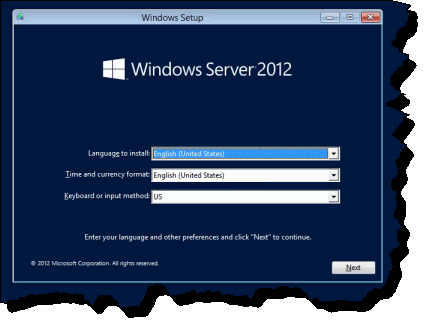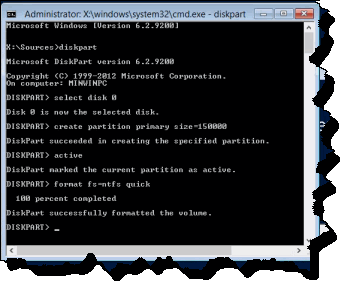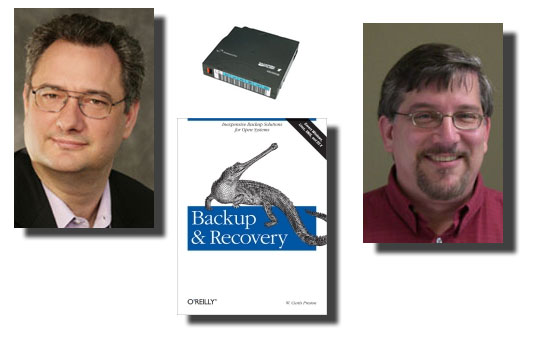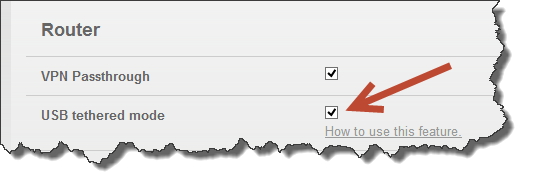It turns out that the command “isinteg -s mail -fix -test alltests“ has been replaced.
This is what I used instead:
New-MailboxRepairRequest -Mailbox [email protected] -CorruptionType SearchFolder, AggregateCounts, ProvisionedFolder, FolderView
New-MailboxRepairRequest -Database “Mailbox Database 134628591” -CorruptionType SearchFolder, AggregateCounts, ProvisionedFolder, FolderView
http://blogs.technet.com/b/exchange/archive/2010/08/23/3410708.aspx
http://eightwone.com/2010/06/14/goodbye-isinteg-hello-new-mailboxrepairrequest/